Guide: Replacing Parts - Card Printers Maintenance Essentials
Table of Contents []
- Replacing Parts Card Printers
- Welcome to Plastic Card ID : Your Go-To Experts for Plastic Card Printer Maintenance
- Ribbon Replacement Rundown: Ensuring Top-Tier Quality in Every Print
- Keeping an Eye on the Lifeblood: Supply Replenishment
- Conquering Technical Troubles: Error Messages Decoded
- Ensuring Longevity: The Importance of Regular Maintenance
- Maximizing Printer Performance: Tips and Tricks from the Pros
- Stay Ahead of the Game with Plastic Card ID
- Plastic Card ID : Here to Help You Keep the Presses Printing
Replacing Parts Card Printers
Welcome to Plastic Card ID : Your Go-To Experts for Plastic Card Printer Maintenance

Hey there! Let's dive right into the world of high-quality card printing. At Plastic Card ID , we're all about keeping things running smoothly. Whether you're printing membership cards, employee ID badges, or gift cards, your printer is the backbone of your operation. Maintaining its condition is our jam! We've got a treasure trove of tips and tricks to share with you, making sure your plastic card printer is always in tip-top shape.
As national leaders in the industry, we understand the nitty-gritty of replacing parts and supplies for card printers. Knowing what to look out for, when to perform maintenance, and how to do it can mean the difference between a seamless print run and a major headache. So, let's get started and ensure your operations never miss a beat.
Understanding Your Plastic Card Printer
First things first, let's talk about knowing your printer like the back of your hand. Different models have different needs, but there are universal signs that tell you it's time for a little TLC:
- Cards are sticking together or jamming
- The printing quality has gone from wow to meh
- Strange noises - because your printer shouldn't sound like a grumpy cat
If you notice any of these issues, give us a shout at 800.835.7919 . We can walk you through the steps over the phone or schedule a maintenance visit ASAP.
Regular Cleaning Is Key
No matter what printer model you have, regular cleaning is non-negotiable. Dust and debris are the archenemies of pristine printing. But don't worry, we've got the inside scoop on keeping things spick and span.
Did you know that most manufacturers recommend cleaning your printer every time you load a new ribbon? It's true! This simple step can save you a ton of trouble down the road. Just grab a cleaning kit and follow the easy instructions.
The Fine Art of Replacing Parts
Okay, so your printer might need a new part. That's cool printers are like high-performance cars; they need new bits and bobs from time to time. Whether it's rollers, print heads, or other components, we've got the genuine parts for your specific model.
Our detailed guides walk you through the replacement process, and our friendly support team is just a call away at 800.835.7919 . They're ready to assist with any questions or guide you through the process step by step.
Ribbon Replacement Rundown: Ensuring Top-Tier Quality in Every Print
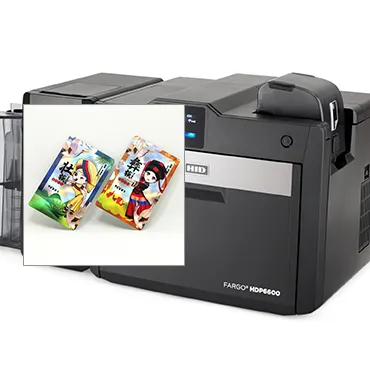
Now, let's switch gears and talk about replacing your printer's ribbon an essential part of your printer's diet. Using the correct ribbon and replacing it at the right intervals is crucial for maintaining the high standards of quality that your clients expect. We're here to help you know when it's time to change up that ribbon and keep those colors vibrant.
Ribbon types are as varied as the cards you're printing, so make sure you're using the right one for the job. If you're unsure, that's what we're here for - our experts can guide you to the perfect match for your printing needs.
Identifying When to Switch Ribbons
Here are a few telltale signs that it's time for a ribbon change:
- The printed colors look off, or images are faint
- You're seeing a color mismatch between the screen and the card
- There's an error message telling you to please, pretty please, change the ribbon
When any of these pop up, take it as your cue to reach for a new ribbon. And if you need help, our team at 800.835.7919 is at your service.
Choosing the Correct Ribbon Type
Cards come in all shapes and flavors, and so do ribbons. From full-color YMCKO ribbons that are perfect for photo IDs to monochrome black for simple text, there's a ribbon for every purpose. Unsure which one to use? No problem, give us a ring, and we'll help you pick the perfect one.
Picking the right type is a game-changer. It'll not only make your cards look pro, but it'll also extend the life of your printer and who doesn't want that?
Step-by-Step Ribbon Replacement
Replacing a ribbon doesn't have to be rocket science. Our detailed guides and customer service reps are here to ensure you've got all the support you need.
Just pop open the printer, remove the spent ribbon, and swap in the new one. Keep an eye on alignment and tension, and voila you're back in the printing game! If you hit a snag, our team is ready to assist you at 800.835.7919 .
Keeping an Eye on the Lifeblood: Supply Replenishment

Just like you can't make lemonade without lemons, you can't print cards without supplies. Keeping a close watch on your stock of cards, ribbons, cleaning kits, and other consumables is non-negotiable. Without them, your printer is just a fancy paperweight. We'll break down how to manage your supplies efficiently so you're never caught off-guard.
But hey, life is busy, and keeping track of supplies might slip your mind. That's why we're here with easy-peasy ways to ensure you've got what you need, right when you need it.
Inventory Management Basics
A stitch in time saves nine, they say, and it's just as true when it comes to your supply inventory. Here's how to keep things humming:
- Keep a running inventory of what you have on hand
- Set up alerts or reminders to reorder before you run out
- Take note of usage patterns and adjust your stock levels accordingly
Getting a grip on inventory will keep those printers printing and your stress levels low. If you're scratching your head, wondering where to start, our team at 800.835.7919 is just a call away to help you get sorted.
Avoiding the Last-Minute Supply Scramble
We all know that panic isn't a great strategy. Waiting until the last minute to order supplies can leave you in a lurch. But with a little advance planning, you can avoid the dreaded supply scramble.
Set up a routine ordering schedule that aligns with your print volume. Or better yet, let us keep an eye on it for you! We can help you figure out the best timing for reorders and even remind you when it's time. Piece of cake!
Your Personalized Supply Kit
Imagine having a personalized supply kit tailored just for your printing needs sounds dreamy, right? We're on it. Here's what we can do for you:
- Assess your specific printer model and usage
- Create a custom supply package with all the ribbons, cards, and cleaning gear you need
- Set up an easy reorder system to keep your kit stocked and ready to go
This way, you'll always have your essentials at hand. Need help building your kit? Just hit us up at 800.835.7919 , and we'll get you started.
Conquering Technical Troubles: Error Messages Decoded

Ever feel like your printer is trying to talk to you with those cryptic error messages? Don't fret we're fluent in printer-speak, and we're here to translate. Tackling technical troubles doesn't have to be a solo mission. With our guidance, you'll be the Sherlock Holmes of printer errors.
Whether it's a mysterious blinking light or an alphanumeric code that could stump Alan Turing, you're not alone. 's got your back, and we'll help you get things running smoothly again.
Common Error Messages and What They Mean
Alright, let's decode some common messages from your printer's flashy light show:
- "Check Ribbon" This could mean your ribbon's not loaded properly or it's time for a new one.
- "Card Jam" Like peanut butter, no one likes a jam. This typically means there's an actual jam or a sensor issue.
- "Clean Printer" It's spa day for your printer! This light's telling you it's time for a quick cleaning session.
For a thorough explanation or help with any other cryptic messages, our troubleshooters are standing by at 800.835.7919 .
How to Respond to Error Messages
When your printer flashes an error message, don't ignore it it's trying to tell you something! Here's your game plan:
- Take a deep breath this isn't the end of the world.
- Consult the printer's manual or our online resources knowledge is power.
- If you're stuck, call us for backup together, we'll tackle it.
With the right response, any error message can be resolved with minimal fuss. And remember, our support team at 800.835.7919 is always ready for action.
Troubleshooting Tips for the Tech-Averse
You don't need a degree in IT to handle printer errors with our tips, you'll be a troubleshooting whiz in no time. Here are a few to keep in your back pocket:
- Restart the printer it's clich, but often, turning it off and on again does the trick.
- Check for obvious issues is everything plugged in? Is there a visible jam?
- Update your printer's drivers and firmware sometimes, they just need the latest software pep talk.
Still feeling overwhelmed? Don't worry is here to help. Give us a ring at 800.835.7919 , and we'll guide you through each step.
Ensuring Longevity: The Importance of Regular Maintenance

Maintaining your plastic card printer isn't just about reacting to issues preventative care is where it's at. Think of it like brushing your teeth do it regularly, and you'll avoid a lot of problems down the line. We're huge fans of a little something we like to call "proactive printer pampering."
With a maintenance routine in place, your printer will serve you well for years. Let's dive into the hows and whys of keeping your machine in pristine condition.
Setting Up a Maintenance Schedule
A maintenance schedule is like a calendar of care for your printer. Here's how to establish one:
- Determine the cleaning frequency based on your print volume more printing means more frequent cleaning.
- Plan for parts replacement at regular intervals keeping an eye on wear and tear can save you from unexpected breakdowns.
- Stick to the schedule consistency is key.
Having trouble setting up your schedule? We've got experts for that! can help customize a maintenance plan that suits your operation perfectly. Chat with us at 800.835.7919 and get started.
Benefits of Preemptive Maintenance
The perks of regular maintenance are clear as day:
- Minimize downtime keep those cards rolling out without a hitch.
- Maintain quality because nobody likes a shoddy-looking ID card.
- Extend your printer's lifespan we're talking years and years of reliable service.
Need more convincing or ready to jump on the maintenance bandwagon? Reach out to us at 800.835.7919 , and we'll get you in the maintenance groove.
Tools and Supplies for Proper Maintenance
Having the right tools makes all the difference when it comes to maintenance. Here's a checklist of essentials:
- Cleaning kits the unsung heroes of the printing world.
- Replacement parts like keeping a spare tire in your trunk, just in case.
- Our expert guidance because sometimes you just need a friend to guide you through it.
With these in your arsenal, you'll be the master of maintenance. As always, is ready to assist with any tools, supplies, or advice you need. Drop us a line at 800.835.7919 and let's get to work!
Maximizing Printer Performance: Tips and Tricks from the Pros

You want your printer to perform like an Olympic athlete fast, efficient, and without breaking a sweat. Well, you're in luck! We've got a treasure chest of expert advice to help you get the absolute best performance from your plastic card printer.
It's not just about what you do when things go wrong; it's about the little things you do every day to keep everything running like a dream. Let's uncover some of those insider tips and tricks, shall we?
Optimizing Print Settings for Different Card Types
Not all cards are created equal, so your print settings shouldn't be one-size-fits-all. Here's how to tailor your setup:
- Adjust print quality settings based on the card's purpose high detail for ID photos, lower settings for text-only cards.
- Match the ribbon type to your card material different plastics play better with different ribbons.
- Experiment with speed versus quality settings sometimes a slower print yields a much better result.
With the right settings dialed in, your cards will look picture-perfect. And if you're feeling a bit lost, give us a jingle at 800.835.7919 , and we'll be your print settings GPS.
Streamlining Your Printing Process
A streamlined printing process saves time, reduces errors, and keeps your blood pressure nice and low. Consider these steps to streamline your workflow:
- Organize your card design templates keep them tidy and accessible to save time.
- Prepare your print jobs in batches this can help optimize printer performance.
- Maintain a consistent supply chain so you're never waiting on the materials you need to print.
Want to get even more streamlined? We've got the know-how to make your processes silkier than a professional ice skater's routine. is on standby to assist at 800.835.7919 .
The Do's and Don'ts of Card Handling
You handle your cards daily, but are you doing it right? Proper card handling is crucial to maintaining print quality. Here's a quick list of do's and don'ts:
- Do handle cards by the edges to avoid smudges.
- Don't expose cards to direct sunlight or high temperatures.
- Do store unused cards in a dust-free environment.
- Don't bend or twist the cards they're not as fond of yoga as you might be.
For a comprehensive list of card handling best practices, and for all your handling queries, our team is here to help. can be reached at 800.835.7919 , where we're always excited to talk shop.
Stay Ahead of the Game with Plastic Card ID

Imagine a world where card printer issues are a thing of the past that's the world Plastic Card ID is committed to creating for you. We believe in the power of preventative care, expert support, and the peace of mind that comes with knowing you're covered, nationwide.
From coast to coast, serves everyone with a passion that goes beyond just selling supplies. We're about building relationships, understanding your unique needs, and providing expert guidance every step of the way.
Your National Source for Printer Supplies
Wherever you are in the United States, we're there for you. Our inventory is stocked with all the high-quality supplies and parts you need to keep your card printers in championship condition.
From ribbons to cleaning kits, we offer fast shipping and top-notch customer service. Every order is an opportunity for us to show just how much we care about your success.
Easy Access to Expert Support
Questions? Concerns? Just want to chat about the latest printing innovations? We're here for it. You can easily reach us for new orders or any questions at 800.835.7919 , where our team of experts is eager to assist you with heartfelt dedication.
Your satisfaction is our top priority, and we'll go the extra mile to ensure you get the support you need.
We Service Everyone, Nationwide
No matter the size of your business or where you're located, we cater to all. From big-time operations to the small guys, we treat every customer with the same level of respect and attentiveness that has made Plastic Card ID a household name.
You'll find our services and supplies are just a phone call away, ensuring your operations run like a well-oiled machine.
Plastic Card ID : Here to Help You Keep the Presses Printing

In a world where image is everything, a reliable plastic card printer is your trusty sidekick. At Plastic Card ID , we're not just suppliers; we're partners in your success. Our team of savvy support gurus, thorough guides, and high-quality parts and supplies will make maintaining your printer feel like a breeze.
Previous Page

